| PXE Diskless iSCSI Boot - Client Configuration on Windows Server 2008 |
When you want to use PXE diskless boot on Windows Server 2008, you should use SANDeploy iSCSI Boot Configuration Wizard to configure your client computer so that it suitable for diskless boot.
Double click on the Config Wizard icon in the SANDeploy Boot Server's client package, the iSCSI Boot Configuration Wizard shows.
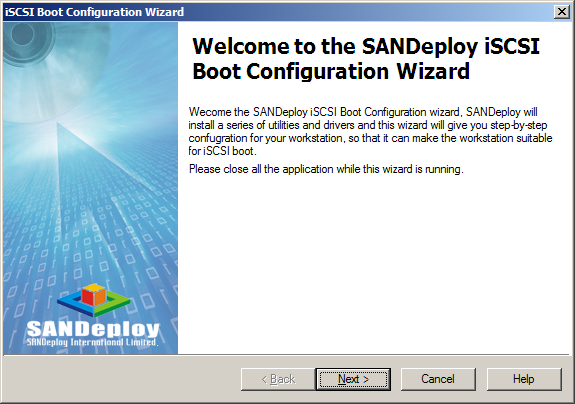
Press the Next button to continue.
Select a network adapter to boot.
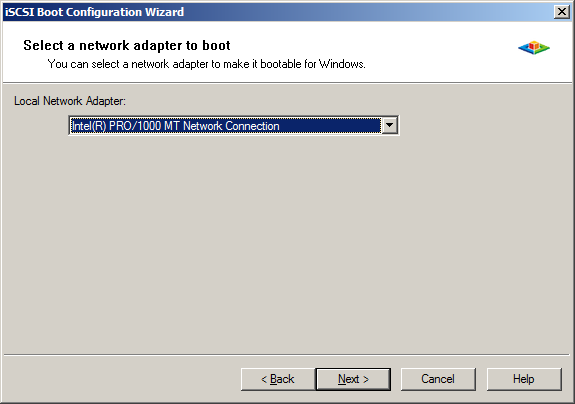
Select a local network adapter from the list.
Press the Next button to continue.
Select network adapter drivers.
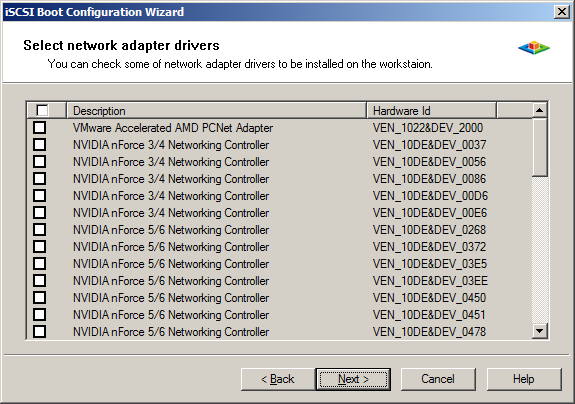
There is not need to install SANDeploy pnp drivers for multi-adapter support on Windows Server 2008 system.
You can check Description to select all network adapter drivers to be installed, also you can only check some ones you want to install.
Press the Next button to continue.
Disabling Useless Services
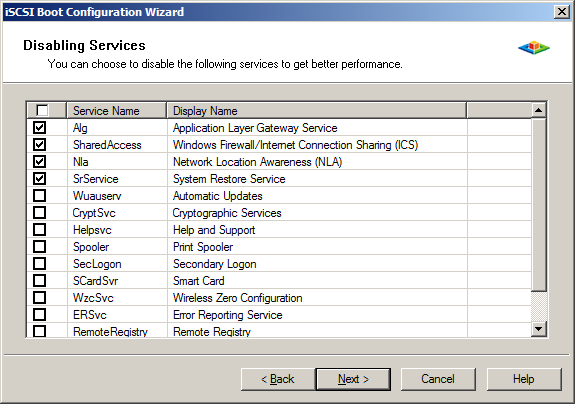
Disabling some useless services will bring a better performance for PXE diskless boot.
Choose Service to disable.
Press the Next button to continue.
Complete iSCSI Boot Configuration Wizard.
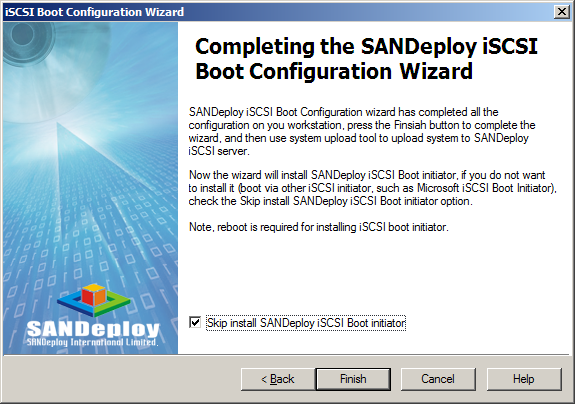
When you want to use Microsoft iSCSI Initiator as iSCSI Boot initiator, check Skip install SANDeploy iSCSI Boot initiator in the finish window.
Press the Finish button to exit, once the configuration is completed, you need to restart your computer.

