| Creating Target |
User need to create an iSCSI target so that the client machines can access virtual volumes via iSCSI protocol, one iSCSI target can hold as max as 16 virtual volumes, each volume will become a LUN for the target.
Follow the steps below to create an iSCSI target:
Step 1. Select Virtual Volumes
Right click the iSCSI Targets node on the left tree of the SANDeploy Management Console. From the pop-up menu select the Create Target... menu item, the Create iSCSI Target Wizard appears.
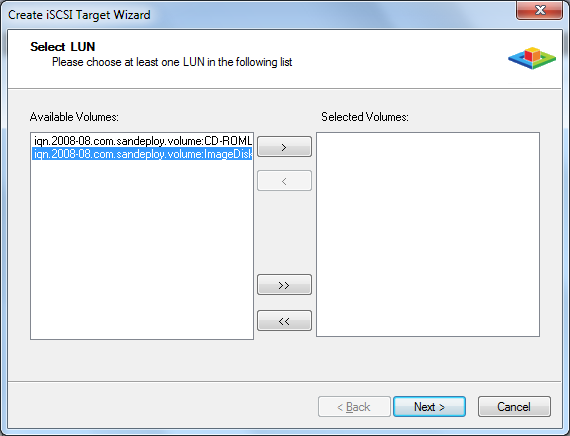
Select the volume in the Available Volumes box, and then press the > button to add it to the Selected Volumes box.
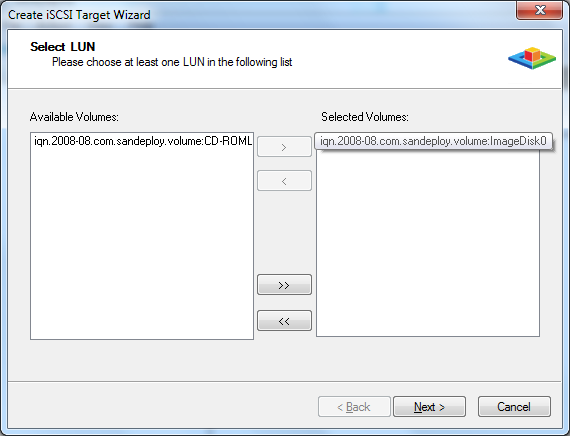
Press the Next button to continue.
Step 2. Select CHAP Groups
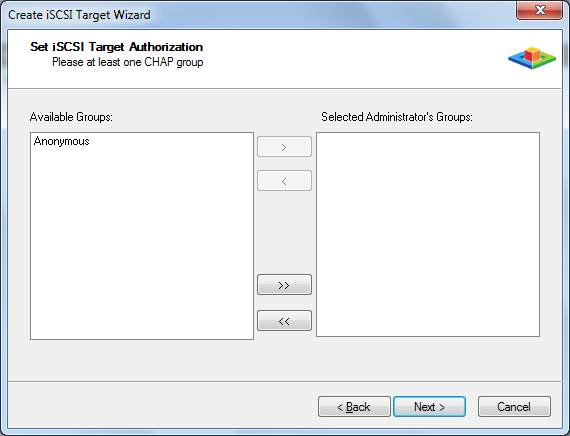
If CHAP is needed, please visit User Management and Group Management, otherwise select the special group Anonymous to Administrator's group.
The CHAP user that initiator will use it for logging on,
once the user 's group have been added to administrator's group, the initiator
will get operator (read-write) permission.
If nothing selected, the access permission will depend on the workstation items
in Boot Server.
Press the > button to add one or more groups.
Press the Next button to continue.
Step 3. Specify Target Name
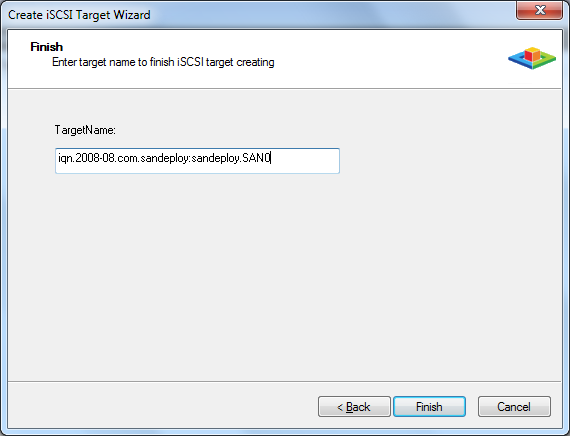
Type a target name or leave the default.
Press Finish button to complete iSCSI target creating.
- Online Help
- Installing SANDeploy Boot Server
- General Configuration
- Creating Target
- Creating Standard Image Volume
- Creating Target Using Physical Optical Drive
- Creating Partition Disk Volume
- Creating Physical Disk Volume
- Createing SPTI (SCSI Pass Through Interface) Volume
- Create Virtual CD/DVD Volume
- Creating VMDK Image Volume
- Boot Settings
- License Settings
- Target Settings
- Volume Settings
- User Management
- Group Management
- Workstation Management
- Starting and stopping servers
- Uninstalling SANDeploy Boot Server

