| Group Management |
Right click the Groups node on the left tree of the SANDeploy Management Console. From the pop-up menu select the Create Group... menu item.
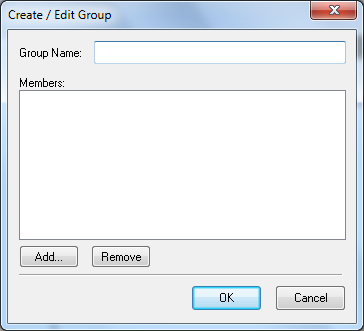
Now you need to specify Group Name.
Click the Add button, from the pop-up window select the user which you want to add in this group, click
OK to add the user.
To remove user please select user then click the Remove button to remove the user form the list.
2. Edit or Delete Group
Select the group which you want to modify or delete. Right click on it, and then select the Properties menu item to edit the group info or select the Delete menu item to delete the group.
- Online Help
- Installing SANDeploy Boot Server
- General Configuration
- Creating Target
- Creating Standard Image Volume
- Creating Target Using Physical Optical Drive
- Creating Partition Disk Volume
- Creating Physical Disk Volume
- Createing SPTI (SCSI Pass Through Interface) Volume
- Create Virtual CD/DVD Volume
- Creating VMDK Image Volume
- Boot Settings
- License Settings
- Target Settings
- Volume Settings
- User Management
- Group Management
- Workstation Management
- Starting and stopping servers
- Uninstalling SANDeploy Boot Server

