| Target Settings |
1. LUN
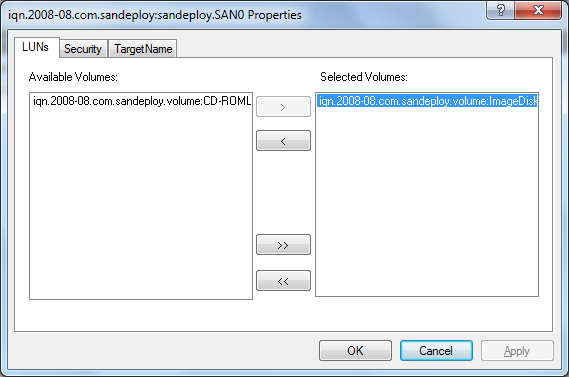
User can modify the target's LUN settings by clicking >, <, >> and << buttons.
Please note that the LUN modification will take effect after target re-activation (restart server or make target offline and online).
Press the OK or Apply
button to save settings.
2. Security
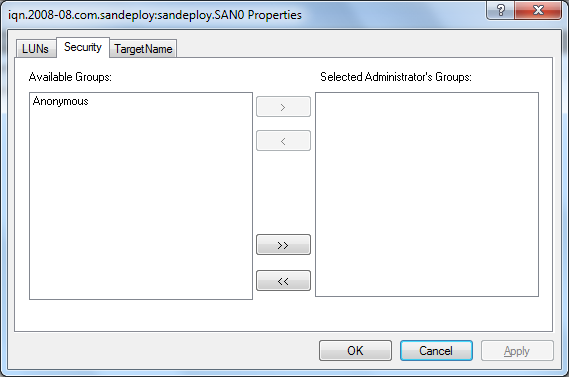
User can modify the target's CHAP setting by clicking >, <, >> and << buttons.
The modification will take effect immediately.
Press the OK or Apply button to save settings.
3. Target Name
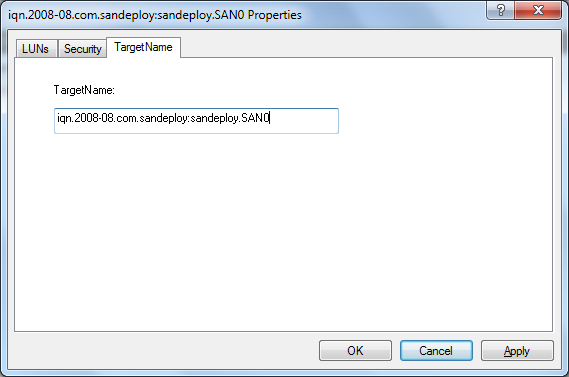
User can modify the target name in this tab.
The modification will take effect immediately.
Press the OK or Apply button to save settings.
- Online Help
- Installing SANDeploy Boot Server
- General Configuration
- Creating Target
- Creating Standard Image Volume
- Creating Target Using Physical Optical Drive
- Creating Partition Disk Volume
- Creating Physical Disk Volume
- Createing SPTI (SCSI Pass Through Interface) Volume
- Create Virtual CD/DVD Volume
- Creating VMDK Image Volume
- Boot Settings
- License Settings
- Target Settings
- Volume Settings
- User Management
- Group Management
- Workstation Management
- Starting and stopping servers
- Uninstalling SANDeploy Boot Server

