| General Configuration |
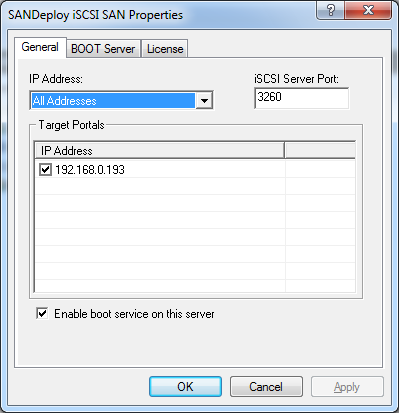
1. iSCSI Target Bind
In the General page, user can select one IP and specify a port to be used by SANDeploy Server TCP/IP service binding. Any indicate binding all Ethernet interfaces. By default, iSCSI port is 3260.
2. Target portal address list
These IP addresses in the list will be sent to initiators
during send targets of discovery phase, user can also modify the target portal
address list and disable some unusable IP addresses in the Target Portals
to get
a little better performance while initiators logon.
3. Determinate if the PXE boot server is enabled
User can check Enable boot service on this server to start PXE boot server, otherwise the boot server will not be started.
Press the Apply or
OK button to save settings.
- Online Help
- Installing SANDeploy Boot Server
- General Configuration
- Creating Target
- Creating Standard Image Volume
- Creating Target Using Physical Optical Drive
- Creating Partition Disk Volume
- Creating Physical Disk Volume
- Createing SPTI (SCSI Pass Through Interface) Volume
- Create Virtual CD/DVD Volume
- Creating VMDK Image Volume
- Boot Settings
- License Settings
- Target Settings
- Volume Settings
- User Management
- Group Management
- Workstation Management
- Starting and stopping servers
- Uninstalling SANDeploy Boot Server

